How to Optimize SEO on AppExchange Hover over each and Organic Search listing component to see its de昀椀nition. 4 Solution Speci昀椀cations 5 Carousel (ISV Only) • Show how your app or consulting • Increase your visibility to prospects service works with images. Tell a on AppExchange through category cohesive story that supports the or industry 昀椀lter criteria. You can listing text. assign up to three categories and • Use magni昀椀ed product screenshots supported industries. within a device (computer screen, • When prospects are browsing tablet, and/or phone.) by category or industry, the listings • Add a one-sentence caption for are sorted based on popularity. each image while keeping SEO in Improve your popularity ranking mind. Please note: This caption text by adding a test drive, carousel is excluded from the AppExchange 5 images, and/or customer search algorithm. resources. • Prospects can also use solution Get creative with your carousel: speci昀椀cation criteria to 昀椀lter their • Customer quotes or logos 4 search results. • Quantitative success metrics (i.e., x% of cost or time saved) • Supported integrations, industries, and geographies • Accolades from Salesforce or other recognized authorities/experts Enhance your listing with the AppExchange Partner Console in the Partner Community. Get started Salesforce AppExchange Improve Your AppExchange Listing Performance 3
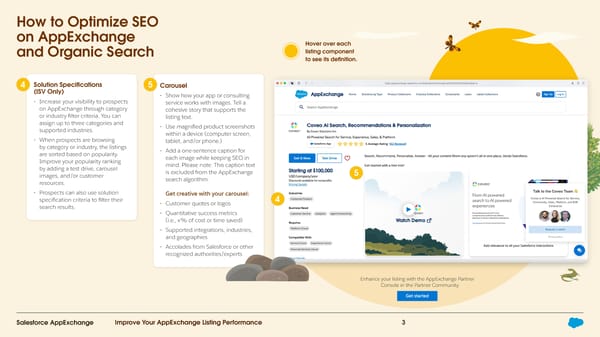 Improve Your AppExchange Listing Performance Page 2 Page 4
Improve Your AppExchange Listing Performance Page 2 Page 4