Resubmit for Security Review. If you changed the code that runs on the If you only fixed code that runs externally to Salesforce platform, you must upload a new Salesforce, edit your existing Security Review version of your managed package. If you also submission information: made changes external to the package, add that information when you go through the Security Review submission interface: 1. From the Publishing Console, click the 1. From the Publishing Console, click the Listings tab. Listings tab. 2. Click your listing. 2. Click your listing. 3. Click your solution type tab, such as App. 3. Click Edit Review next to the Security 4. Upload your new managed package to your Review field on your package. listing by clicking Select Package. 4. Go through the Security Review interface 5. Click Start Review next to the Security and update any information that has Review field on your package. changed. 6. Click through the Security Review 5. To let the Product Security team know submission interface. you’re resubmitting your product for review, MILESTONE #2 log a support case in the Salesforce Partner Community. For product, specify Partner Once you receive a pass result for Community & AppExchange. For topic, Security Review, congratulations! You’ve specify Security Review. Include your completed the second milestone. If you package name, ID, and version in the haven’t already, log a case to convert comments. your trial PBO into an active PBO. 2
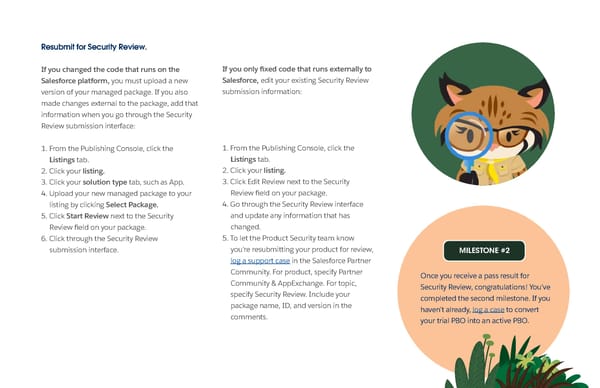 Marketing Cloud Customer Data Platform: ISV Partner Onboarding Guide Page 15 Page 17
Marketing Cloud Customer Data Platform: ISV Partner Onboarding Guide Page 15 Page 17