Countdown to Dreamforce: Watch Party Planning Checklist Recommended Timing (Aug. 21 - Aug. 25) • Register for Dreamforce on Salesforce+ R I N • Tuesday, August 22: Join us for a partner-exclusive webinar, Partner in Success at U G Dreamforce, and learn how to make the most of everything Dreamforce has to o昀昀er — D • W 1 • before, during, and after the big event. E E K • Select the session you'd like to stream using the Dreamforce Session Catalog. (Session times are subject to change, we recommend hosting watch parties the day after your selected session has aired) • Determine what type of event you’d like to host (E.g., stream in o昀케ce vs. virtual-only) • Identify key customers to invite • Select the date and time for your event Recommended Timing (Aug. 28 - Sept. 1) • Create your communications plan using the templates provided R I • Send out your customer invites U N G D • Plan how you will stream Dreamforce (Review the Streaming Guidelines) • W 2 • E E K • Optional: Order catering to make it a party! (If virtual, o昀昀er guests a gift card for food delivery) Recommended Timing (Sept. 5 - Sept. 8) • Ensure you have everything you need for video viewing (E.g. screen(s), internet connection, seating, Salesforce+ live stream link, audio, video) U R I N • Test the streaming system D G • W 3 • • Con昀椀rm attendee names and send event reminder emails to all customers attending E E K • If applicable, con昀椀rm catering service • Assign someone on your team to help with taking pictures (with customer permission) and post on social media during the event DREAMFORCE WEEK (Sept. 11 - Sept. 14) U R I N • Prepare event space D G • Be sure to take and share photos from your successful watch party on • W 4 • social media for a chance to be featured by our @partnerforce and E E K @appexchange accounts! Copyright © 2023 Salesforce.com, inc. All rights reserved. For Partner’s internal use only. 4
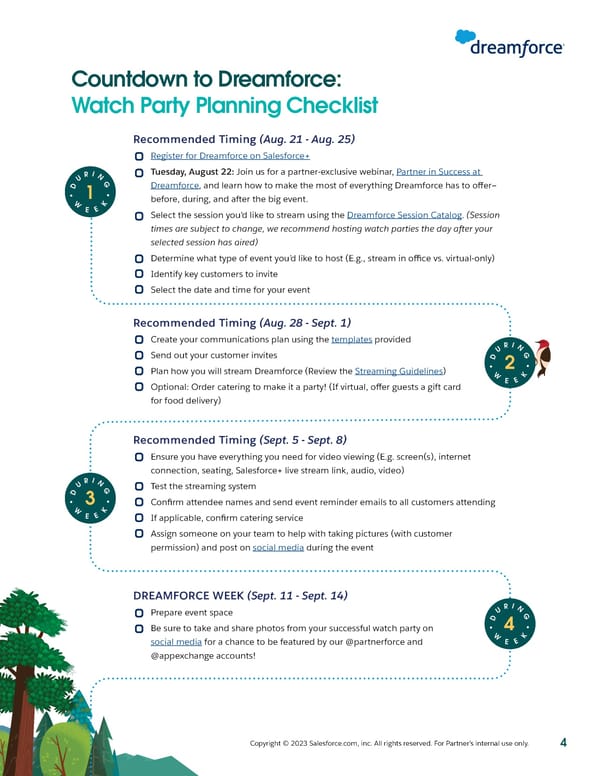 Dreamforce 2023 Watch Party Playbook Page 3 Page 5
Dreamforce 2023 Watch Party Playbook Page 3 Page 5