Countdown to Dreamforce: Watch Party Planning Checklist U R I N Recommended Timing (Aug. 29 to Sept. 2) D G • Register for Dreamforce on Salesforce+ • W 1 • E E K • Determine what type of event you’d like to host (e.g., stream in office vs. virtual-only) • Identify key customers to invite • Select the date & time for your event (consider friendly time zones for your customers) • Browse the Dreamforce session catalog or use our Must-Watch Guide for Partners to find sessions of interest to you and your customers • Decide on location and book the space as needed Recommended Timing (Sept. 5 Labor Day, U.S. - Sept. 9) • Create your communications plan using the templates in this playbook R I • Send out your customer invites U N G D • Plan how you will stream Dreamforce (Review the Streaming Guidelines) • W 2 • E E K • Optional: Order catering to make it a party! (If virtual, offer guests a gift card for food delivery) Recommended Timing (Sept. 12 - Sept. 16) • Ensure you have everything you need for video viewing (e.g. screen(s), internet U R I N connection, seating, Salesforce+ live stream link, audio, video) D G • Test the streaming system • W 3 • E E K • Confirm attendee names and send event reminder emails to all customers attending • If applicable, confirm catering service • Assign someone on your team to help with taking pictures (with customer permission) and post on social media during the event DREAMFORCE WEEK (Sept. 19 - Sept. 22) • Prepare event space U R I N D G • Be sure to take and share photos from your successful watch party on • W 4 • social media for a chance to be featured by our @partnerforce and E E K @appexchange accounts! Copyright © 2022 Salesforce.com, inc. All rights reserved. For Partner’s internal use only. 5
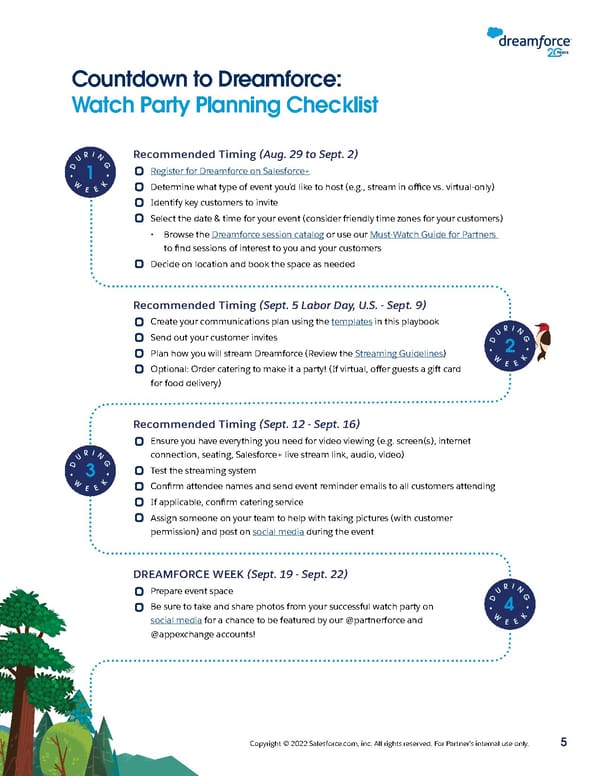 Salesforce Partners: Dreamforce '22 Watch Party Playbook Page 4 Page 6
Salesforce Partners: Dreamforce '22 Watch Party Playbook Page 4 Page 6