You've Submitted Your Order. will automatically be generated and emailed directly to Now What? the partner’s billing contact that we have on file. Your invoice will contain your account number, billing contact information, and total invoice amount including tax and Once your order(s) are submitted, you are able to track exchange rates when applicable. The invoice will include all the status within the Service Orders tab of the COA. order information including product start and end dates, You’ll see a high-level summary with the order number, order quantities, and product prices by individual order line customer name, customer org ID, order value, order type, items. Take a look at invoice examples below by region. and order status. For more detail, you can simply click on an individual order for more information including order terms Review a sample USD Invoice here > and dates. Review a sample GBP Invoice here > After Salesforce receives and reviews your order, we will Depending on the order type, the invoice will be issued activate the products and licenses for your customers. within one business day to up to one month. Salesforce will issue your invoices in accordance with your partner terms. Billing & Invoicing To streamline business processes, partners have the option of submitting a case to consolidate all invoices over the For each individual order placed on the COA, an invoice course of the month into a monthly account statement. Transfer licenses from one org to another for the same end customer via a case. APPY TIP Learn more about swaps and transfers here. 1. 2. 3. 4. 5. 6. 7. 18
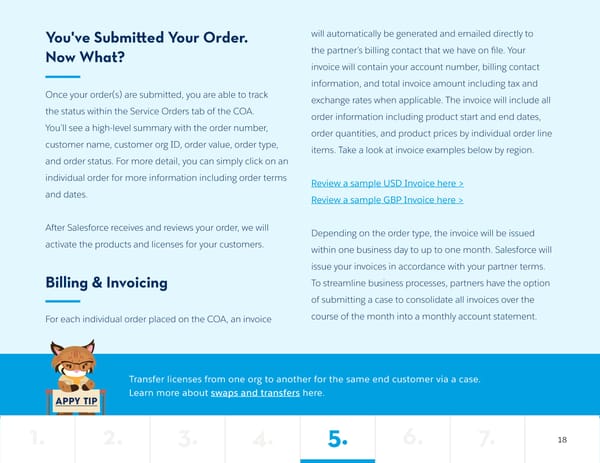 Partner Field Guide: Become a COA Champion Page 17 Page 19
Partner Field Guide: Become a COA Champion Page 17 Page 19