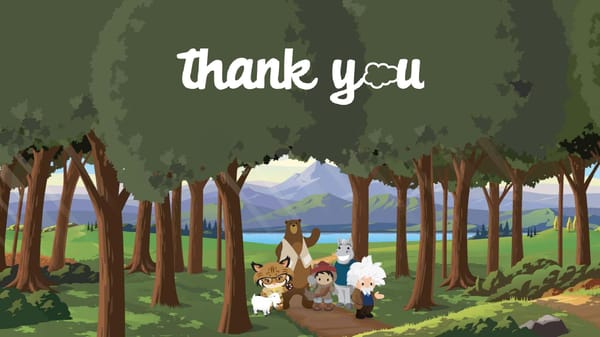How And When To Escalate A Case
Guide | 7 pages | This guide will explain how and when to escalate a case
How and When to Escalate a case
When to escalate? ● Only escalate cases when necessary. ● Escalating cases too frequently can lessen the impact of when it is truly needed. ● Prior to escalating review the case to make sure the correct urgency is set. ● If the urgency of the case needs to be increased request this of the agent and provide the business impact to justify the urgency.
When to escalate? Here are some scenarios where escalating to support is appropriate: 1. An open case continues to age without substantial updates from Support, or without a clear sense of the support plan, and requests to the agent for these things have not sufficiently been addressed. 2. A Go-Live is dependent on a resolution for a case within a certain timeframe. 3. Further development is blocked until there is a case resolution and this puts the project timeline at risk.
How to escalate? If the case is logged through the Partner Portal: 1. Log into the Partner Portal 2. Go to open cases 3. On open cases the Escalate button appears on the case record after the initial SLA has passed 4. Click Escalate
How to escalate? (continued) If the case is logged through the Partner Portal: 1. After clicking the Escalate button answer ALL questions in detail to capture full business impact of the issue. Note: Escalations made without a complete template may result in unnecessary delays 2. Global Support Management will be notified and will take proper action 3. Success Manager will also receive notification, and review / action appropriately
How to escalate? If the case is logged against a customer's Account (Against Best Practices): 1. Log into Help & Training through the customer's organization 2. Scroll down the Support & Services tile. 3. Click on the View Cases link under OPEN CASES. 4. Click the case number you want to draw attention to. 5. Click Escalate Case. 6. After clicking the Escalate button answer ALL questions in detail to capture full business impact of issue. Note: Escalations made without a complete template may result in unnecessary delays 7. Global Support Management will be notified and will take proper action. 8. Reach out to your Success manager with details of the case; case number, what the issue is, how we can help, and the reason for escalation, as they will NOT be notified unless the case is logged against your Partner Account.