Review the Security Review guide. Submit your solution. Tip: We recommend using a team email that is actively being monitored. We will be reaching Read through the Security Review Overview You can now initiate your Security Review by out to this email with any necessary updates or Page in the Partner Community for a step-by- following the below steps: questions. It is important to respond in a timely step view of the entire process and how to manner to avoid delaying the review process. prepare. This page also includes information • Navigate to the Publishing tab in the about signing up for office hours. Additionally, Partner Community you can learn more about the Security Review • Click on the Packages tab Disclaimer: Security Review Fees process in the ISVforce Guide. • Navigate to the managed package you want to submit for security review and Salesforce is waiving Security Review fees then click Start Review for free Salesforce Commerce partners up Complete the AppExchange • Fill out the fields requested at each until Dreamforce (September 20, 2022). This Security Review trail. progress stage and submit is subject to change and the standard fee (currently $2,550) will be applicable for future The AppExchange Security Review trail walks In order to complete your Security Review submissions after the promotion ends. through the following: submission, provide all required information After submitting your solution for on the following tabs: Tip: • Understand the Need for Solution Security Security Review, log a case to convert your trial • Devise Your Security Strategy • Contact Information (see following tip) PBO into an active PBO (production instance of • Prepare for Security Review • Compliance Salesforce with no expiration). • Submit Your Solution for Security Review • Questionnaire • Complete the Review Process and • Documents When logging the case, select: List Your Solution • Test Environments • Product – Partner Programs & Benefits • Summary • Topic – Requesting specialty orgs • Payment (Partner Business orgs, Marketing Cloud or Commerce Cloud Demo orgs) It can take up to three weeks to receive your Security Review results after submission, so we recommend you proceed to Step 6 to begin designing your AppExchange listing while you wait.
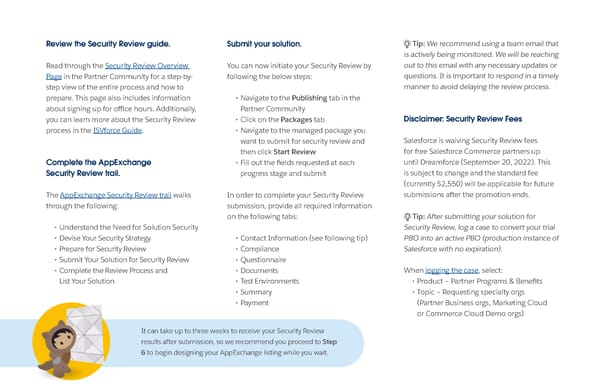 Commerce Cloud: ISV Partner Onboarding Guide Page 13 Page 15
Commerce Cloud: ISV Partner Onboarding Guide Page 13 Page 15